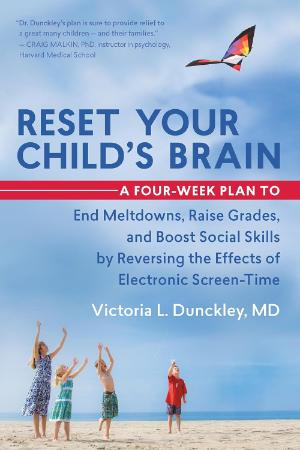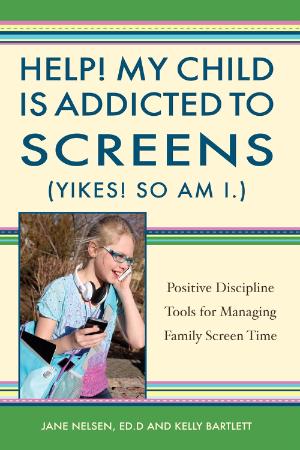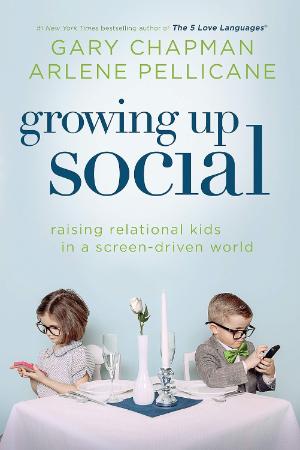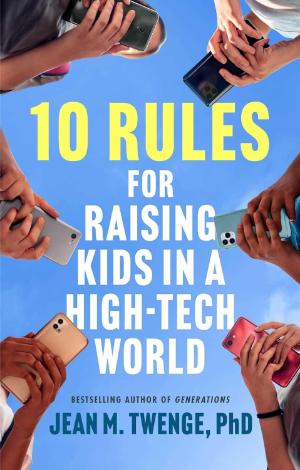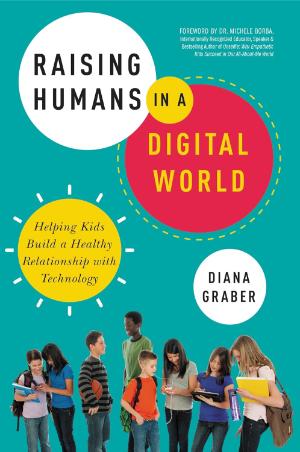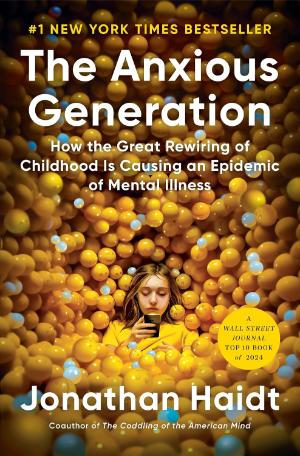The world-wide web is:
a. An extensive library of intellectual treasures
b. A dangerous place for kids
c. An exciting playground for kids
e. A random collection of facts mixed with opinions masquerading as facts, often challenging to distinguish from each other.
f. All of the above.
The internet world is like a city: jam-packed with information and resources worthy of the finest museums, but also holding menace for the unwary. You wouldn't let your child wander unsupervised and unprepared in a city. The risks are very real. The risk of internet predators contacting kids has diminished greatly but still exists. The risk of casual -- or intensive -- bullying from other kids has increased. So in the same way that you appropriately monitor your child's physical whereabouts and teach him to navigate the physical world safely, you'll want to supervise your child's internet usage and teach her web smarts, from net etiquette to web literacy to simple safety.
You may be overwhelmed as you set out to educate yourself. Just remember that while your kids may know more than you do about technology, you know more about life. And you are allowed to set the rules and enforce them. You’re still the parent!
Once you educate yourself, launch into some homeschooling on net safety for your child. Luckily, there are some great sites for kids to go through to learn cyber safety. Stay nearby so you can assist -- and learn!
Keeping your child safe online doesn't just mean keeping your child safe from predators. The most common danger of kids using screens is social media or gaming addiction. Most adults have a hard time managing their own screen usage, so it's not surprising that our kids beg for screen time and have a hard time turning off their screens.
Tired of fights about screen time? Join the club! But there are some things you can do to help your child avoid screen addictions, beginning with these tips.
1. Take responsibility for your child's use of screens.
Not all screen use is problematic. Kids can use screens for:
- Educational purposes such as learning math or researching climate change.
- Creative purposes, such as making a video.
- Connection, such as having Grandma read them a bedtime story or having an online "playdate" with a friend during which they both make clay monsters or play chess while they chat.
- Participating in a zoom classroom, which at its best can educate and connect.
Of course, they can also suffer self esteem issues from a dependence on social media "likes" or sneak video game time instead of homework, or binge-watch Netflix late into the night, or even develop a porn addiction.
Which electronics are you going to allow in your house? How can you teach your children to use each one responsibly? At what age is it appropriate to introduce each kind of screen and app to your child? It's the parent's responsibility to manage their child's participation online because that is a public sphere (unlike a journal, for instance, which is private), meaning that the parent both needs to keep the child safe, and teach the child to be a responsible digital citizen.
2. Face the truth about electronics.
They're addictive. They change human brains, especially brains that are still developing. When we let our children use electronics, we are leaving them at the mercy of this addiction. That's why it is our responsibility to support our children in learning to manage their use of screens.
This especially applies to social media. Accumulating research argues that the more a person uses social media, the more they are prone to depression and anxiety.
3. Walk your talk.
Needless to say, if you barely look up from your phone when you're with your child, you can expect your child to act the same way in a few years. Children often say "My mom snaps at me when I interrupt her when she's on her computer...." That impulse is only natural. But is whatever you're doing at that moment really more important than your child? Model the relationship with technology that you want your child to have.
4. Educate yourself and make the hard decisions.
- Be the computer administrator.
- Use monitoring software and parental controls.
- Require your child to "friend" you on all social network accounts.
- Set all of your child's accounts to maximum privacy settings.
- Don't let your child lie about their age to join a social network.
- Research every social network before you let your child use it. For instance, TikTok videos are public, so that strangers can see your child's video and contact your child. There are many videos that are inappropriate for 13 year olds (which is the youngest age at which kids are allowed to join.)
- When your child first uses any new technology or network, have daily discussions to review what came up and how they handled it.
5. Educate your child.
If you were in public with your child and saw something disturbing, you would speak with your child about it. You would also use the opportunity to teach your child about social rules, about kindness and other values, about how the world works. Do the same constant talking, questioning, and educating about the digital world. Be sure that your child knows:
- Whatever gets posted online is permanent.
- Never share your passwords, even with friends.
- Never share personal info or location online.
- Never say anything online that you would not say in person.
- Have tough conversations in person, not online.
- Assume that nothing is private online.
- Downloads can contain viruses; get permission from an adult before downloading.
- Trust your gut. Get help from an adult with anything that feels worrisome, including any kind of bullying.
6. Agree on, and enforce, family screen rules.
If you're going to let your child use electronics, you can expect some "addicted" behavior. Don't blame your child. Give him or her the support they need to manage their relationship with electronics. Talk to your kids about each new social media or device as they start using it.
Before you give your child a phone, be sure to sign a written agreement. Here's an article on this, and an Agreement template.
Make, post and regularly review (and enforce) written contracts. Include appropriate family rules, such as:
- Kids ask permission before they go online.
- Keep all screen usage in the public areas of your home.
- Use timers.
- Honor some technology-free time on weekends.
- No social media until after homework is finished.
6. If you see problems in your child's electronic usage, that means that there's also a real-life problem.
Stay connected with your child so you know what's going in his life and you know when there's a problem. Some kids just can't handle any electronic usage, because it's overstimulating and sends them into "fight or flight." If you see signs of addiction or other acting out, don't wait to address it. Intervene appropriately. To begin, I recommend reading Reset Your Child's Brain: A Four-Week Plan to End Meltdowns, Raise Grades, and Boost Social Skills by Reversing the Effects of Electronic Screen-Time.
7. Porn-Proof your child.
It's upsetting for parents to hear, but if your child has online access, they will eventually see porn. It is just a question of when. Statistically speaking, most children stumble across porn by the age of eight.
Porn is almost always dehumanizing, because it depicts sex without warmth, intimacy or love. Most porn today also includes verbal and/or physical aggression toward women. So those photos and videos can really traumatize children. Before that first exposure -- meaning around the age of eight -- you need to educate your child about porn. Here's an article on protecting your child from porn.
8. Prevent and Address Cyber-Bullying.
Bullying on Social Media is not so different from bullying in person; it is still an abuse of power. But there are some differences. Kids who wouldn't be likely to engage in unkindness to someone's face may be able to ignore the impact of their actions online, and thus may find it harder to resist bullying.
When your child first begins to use social media, review it with them daily. Keep an attitude of curiosity, support and humor. Ask your child how they felt about their various interactions, what was hard, how they decided what to do. Children develop good judgment from interactions where they have a chance to safely reflect on the choices they made, and what happened.
If you review your child's social media experience with them on a regular basis, you will know if there's an issue. But continue to keep your antenna up for signs that your child may be experiencing bullying online. Watch for changes, such as if your child suddenly stops using certain games or apps. Watch for mood changes including anger or withdrawal. And if your child begins to express hesitancy about live social engagements or school attendance, that's a red flag that something is making them uncomfortable.
If your child is bullied online:
- Save the texts/posts/emails.
- Don’t reply and don’t delete them.
- Report the user online and block from further interaction.
- Inform schools and authorities about the situation for further investigation
To prevent online bullying, teach kids:
- Never share your passwords, no matter what.
- Review privacy settings regularly with your parents.
- Do not share anything that could hurt or embarrass anyone.
- Never forward anything that could be hurtful.
- Being kind to others online will help to keep you safe.
- Remember that being mean online or forwarding hurtful messages is just like being mean or spreading hurtful rumors or embarrassing someone in person.
- Always come to an adult if something online makes you uncomfortable.
The good news about bullying via technology is that you have a record. So if your child does get bullied online:
- Document everything with screenshots and dates.
- Do not respond. Block the person.
- Report it to the school, with documentation.
For more on bullying, don't miss this article: 12 Ways to Empower Your Child Against Bullying -- Including CyberBullying
9. Keep educating yourself.
Kids know more than we do about the digital world; they're digital natives. So it's our job to educate ourselves, so we can help them stay safe and learn digital etiquette. Check out the resources below, and remember -- the digital world is always evolving, so we need to be continual learners.
Recommended Resources:
For additional reading, see:
The First Cell Phone: Rules for Responsibility
When Preteens Break Your Video Game Rules
***
The Social Dilemma - This link is to a review of this movie in the New York TImes; the movie is available on Netflix.
Media and Digital Literacy: Resources for Parents at Edutopia
Common Sense Media has articles on cyberbullying and other parental concerns as well as ratings of most media.
Media Smarts: Cool site that takes older kids through a Cyber Tour of 12 mock web sites to test their savvy surfing skills.
Guide to Protecting Children’s Privacy Online has step by step instructions to manage kids' (and your own) privacy settings across platforms.